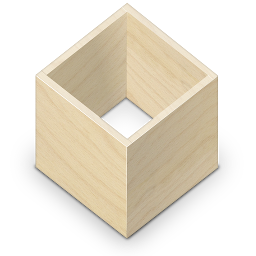
Flatpak
Software utility for software deployment, package management and application virtualization.
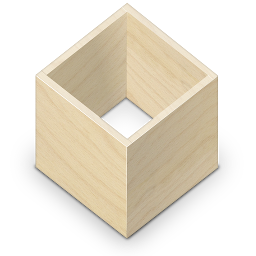
Software utility for software deployment, package management and application virtualization.
Flathub is a a growing collection of apps which can be easily installed on any Linux distribution. Once setup, you can browse and install from an app center, like GNOME Software or KDE Discover. Alternatively, you can browse and install apps from the website or using the command line.
To add the Flathub repository, open the Terminal, and run:
$ flatpak remote-add --if-not-exists flathub https://flathub.org/repo/flathub.flatpakrepo
To add the Fedora Flatpaks repository (built in Fedora), run:
$ flatpak remote-add --if-not-exists fedora oci+https://registry.fedoraproject.org
GNOME Software already supports Flatpak repositories, so applications can be installed directly from GNOME Software.
Simply open “Software” from the GNOME Overview, and search for your desired application. If it is available as a flatpak, you will see it’s source labeled as “flathub.org”.
Select the flatpak entry and click “Install”.
After that, the application can be launched as usual.
Starting in Discover 5.12, Discover now supports Flatpak repositories, so you can directly install flatpak applications from it.
Simply open Discover and browse or search through the app lists as normal. Similar to Gnome Software, applications that are available as flatpaks will list “Flatpak” as it’s source.
Upon installations, applications can be launched as usual.
The flatpak command also lists and installs apps and runtimes. To list all apps available in a specific repository, run the remote-ls command:
$ flatpak remote-ls flathub --app
Then, install an app with the install command:
$ flatpak install flathub org.gnome.Polari
Once installed, you can use the run command to run the application:
$ flatpak run org.gnome.Polari
Authors: Felipe Borges, Jarek Prokop, John Atti, Nick Dirschel, Pavel Valena