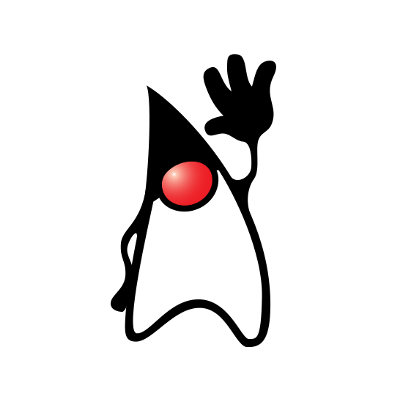
Java
General-purpose, object-oriented and concurrent computer programming language.
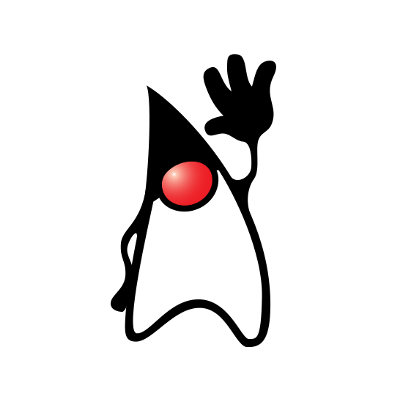
General-purpose, object-oriented and concurrent computer programming language.
The most popular build tools used by millions of Java developers are packaged in official Fedora repositories. This page contains information on how easy it is to install them.
Maven is probably the most popular build tool in Java world these days. To install it, simply type:
$ sudo dnf install maven
Last but not least, still quite popular duo Ant+Ivy can be installed simply by typing:
$ sudo dnf install ant apache-ivy
mvn command-line toolUse the command from the Maven quick start guide:
$ mvn archetype:generate -DgroupId=com.mycompany.app -DartifactId=my-app -DarchetypeArtifactId=maven-archetype-quickstart -DarchetypeVersion=1.4 -DinteractiveMode=false
The project that is created follows the Maven Project Structure. Initially you should see the src directory when you explore the project directory. You will also notice that your project directory has a file, the pom.xml in it, this is your Maven project file that defines your build, and how you will transition through the Maven build lifecycles.
The sample application created by the Maven archetype contains a single “Hello World” application (jar).
The target directory will be created after the first compilation: run
$ mvn compile
This directory is where your compiled artifacts, or generated outputs (from builds) are stored. Its best to think of this directory as a temp space, used to store the outputs from a build.
This project folder is not a Git repository yet. Create a git repo:
$ cd my-app
$ git init
If you run git status in the created my-app directory, you will see that the target directory is still part of your git repository. It is a best practice not to include this in your version control system, so it is recommended that you create a gitignore file, add this directory and anything under it as ignored files.
A good starter .gitignore file for Maven projects can be found on Github. Download it into your repo with:
$ curl https://raw.githubusercontent.com/github/gitignore/main/Maven.gitignore -o .gitignore
The src directory is the start of your source directory structure, and under this directory you will see typically see any number of package directories (example: main). If you have tests, you will find them in the test directory.
Authors: Gergely Gombos, Jarek Prokop, Mikolaj Izdebski, Nick Dirschel, Peter Oliver