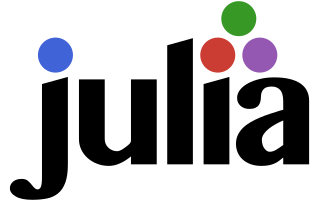
Julia
High-level, high-performance dynamic language for technical computing.
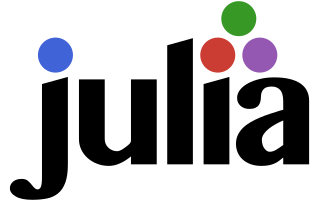
High-level, high-performance dynamic language for technical computing.
Julia is a high-level, general-purpose language usually suited for numerical analysis and computational science. It provides a sophisticated compiler, distributed parallel execution, numerical accuracy, and an extensive mathematical function library. To install Julia on Fedora, simply type:
$ sudo dnf install julia
You can now start the Julia REPL (read-eval-print loop), which is an interactive session by invoking the julia command in the terminal. You can expect an output as below.
$ julia
_
_ _ _(_)_ | Documentation: https://docs.julialang.org
(_) | (_) (_) |
_ _ _| |_ __ _ | Type "?" for help, "]?" for Pkg help.
| | | | | | |/ _` | |
| | |_| | | | (_| | | Version 1.7.3 (2022-05-06)
_/ |\__'_|_|_|\__'_| | Fedora 36 build
|__/ |
julia>
Now, you can run julia commands inside the REPL.
julia> 1+1
2
julia>
To exit the REPL, you can use Ctrl + D or type exit().
Julia source files have the file extension .jl. Create a julia program your_source.jl. You can run the file using the command below:
$ julia your_source.jl
To see the manual page of julia, simply type:
$ man julia
Authors: Jagat Kafle, Jarek Prokop, Nick Dirschel