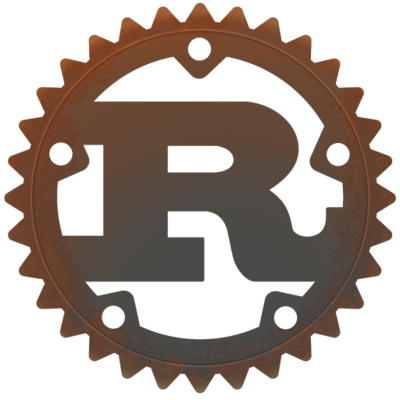
Rust
Systems programming language that runs blazingly fast, prevents segfaults, and guarantees thread safety.
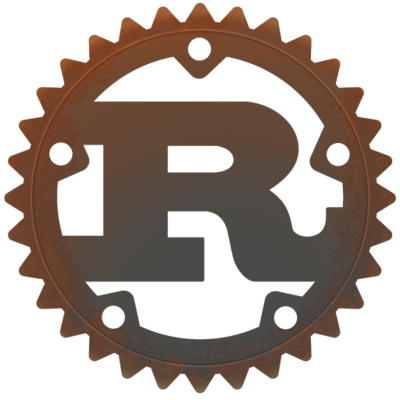
Systems programming language that runs blazingly fast, prevents segfaults, and guarantees thread safety.
Fedora’s repositories provide packaged versions of Rust and its package manager. They can be installed as follows:
$ sudo dnf install rust cargo
This command will install the rustc compiler, the standard library, gdb support, the rustdoc documentation generator and the cargo package manager.
Rust’s official installation instructions recommend its own installation mechanism, rustup.
To install the rustup installer run:
$ sudo dnf install rustup
Run rustup-init after installing the package to start the Rust installation.
It depends on your preferences. Some people may prefer prepackaged Rust because it automatically updates via dnf. Others may prefer a standardized installation. If you go for prepackaged Rust, keep this in mind:
cargo clippy is not included in Fedora’s cargo package, but is available via the clippy package.rust-src and rustfmt packages.Authors: Josh Stone, Pieter, Sehny, jhornice, msehnout