sen is a terminal user interface for docker engine. It allows you to interact with docker within your terminal. You can:
sen updates listing as events occur (e.g. you can docker pull an image in other terminal and it will become available automatically in the interface)Feel free to visit original project page for more information.
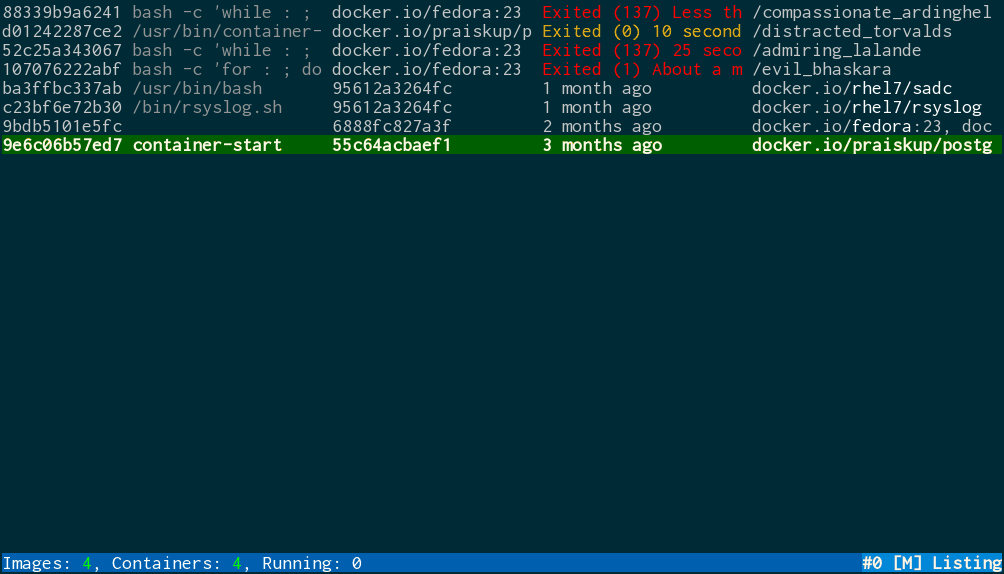
Very simple! Just run:
$ sudo dnf install -y sen
In case you haven’t set up your docker instance, please follow this guide.
Make sure that docker daemon is running:
$ systemctl is-active docker
Run sen from your terminal:
$ sen
(sen requires access to docker, you may need to run it with root privileges if your user cannot access docker)
Then you will be presented with list of all your containers and images. You can navigate via arrows. Sample commands are:
s — start a containert — stop a containerd — delete a container or an imagef — follow logs of a containerl — get all logs of a containeri — inspect a container or an imageFor more commands, type h to access help page.
Authors: Adam Samalik, Jarek Prokop, Nick Dirschel, Tomas Tomecek