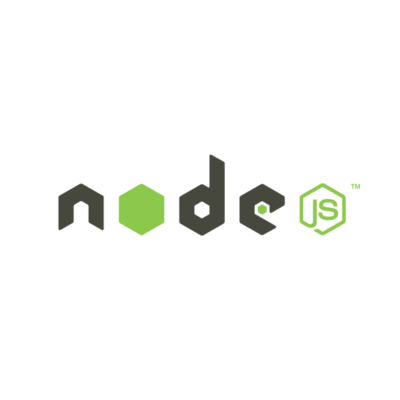
Node.js
Open-source cross-platform server-side JavaScript runtime environment.
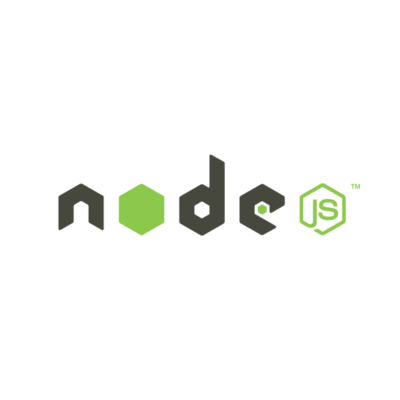
Open-source cross-platform server-side JavaScript runtime environment.
To install additional modules from Fedora repositories, use:
$ sudo dnf install nodejs-<module-name>
or
$ sudo dnf install 'npm(module-name)'
For example, to install express, you need to type:
$ sudo dnf install nodejs-express
or
$ sudo dnf install 'npm(express)'
Most modules are prefixed with nodejs-. There are, however, a few exceptions (for example mocha), which are not prefixed.
Installing modules via npm is not recommended as it might cause dependency problems. If you need to install modules via npm, install them locally.
npm allows using require() only on locally installed modules. If you want to require() modules installed by dnf, type in your project folder:
$ npm link express
or to load global modules by default, you can set $NODE_PATH as follows:
$ export NODE_PATH=/usr/lib/node_modules
npm is one of the largest ecosystem of open source libraries in the world and contains thousands of modules and it is impossible to have them all packaged as RPMs. However, if you are missing a package and think that it really should be in Fedora repositories, you have several choices:
First one is enabling testing repository. Chances are new modules are already packaged but not yet in stable repositories. To do that, type:
$ sudo dnf config-manager --set-enabled updates-testing
to enable testing repository permanently. To use it temporarily, you need to type:
$ sudo dnf install nodejs-<module-name> --enablerepo=updates-testing
Second one is joining Node.js SIG and help us improve and provide better software.
Authors: Adam Samalik, Jarek Prokop, Nick Dirschel, Petr Stribny, Tom Hughes